Office of the University Registrar

How to sign up for classes
☑ VISIT this site
Congratulations! First step = done!
☐ WATCH your email for enrollment details
Be sure to check your UA email account for information on when registration will begin.
☐ CHECK your Academics Hub now for holds and resolve them
To check for holds, log in to Workday and visit your Academics Hub. You can also access Workday from the new MyAkron. For help navigating the basics of Workday, please refer to this Quick Reference Guide or visit the new My Akron.
☐ CHECK your progress toward your degree
Check your progress toward your degree and your planned coursework by visiting Stellic. Have questions about how to read or use Stellic? Contact your advisor, or email uastellic@uakron.edu.
☐ DETERMINE when your enrollment window opens
To check your enrollment appointment, please navigate to your Academics Hub in Workday. You may also use the chart on the right-hand side of this page and determine your window on the basis of the total credit hours you have earned so far (please note: in-progress hours are not considered earned). Please click here to view the Enrollment Appointments (including Graduate and Law).
☐ MEET with your academic advisor
Not sure who your advisor is? You can check on the Academic Advising page.
☐ PLAN to register for 15 credits
Registering for and completing at least 15 credits a semester will ensure that you are on track for graduation.
☐ REGISTER as soon as you can
When it's time for you to register, please use the following resources to do so in Workday.
Enrollment appointments will be available for student view in Workday during the week of October 13.
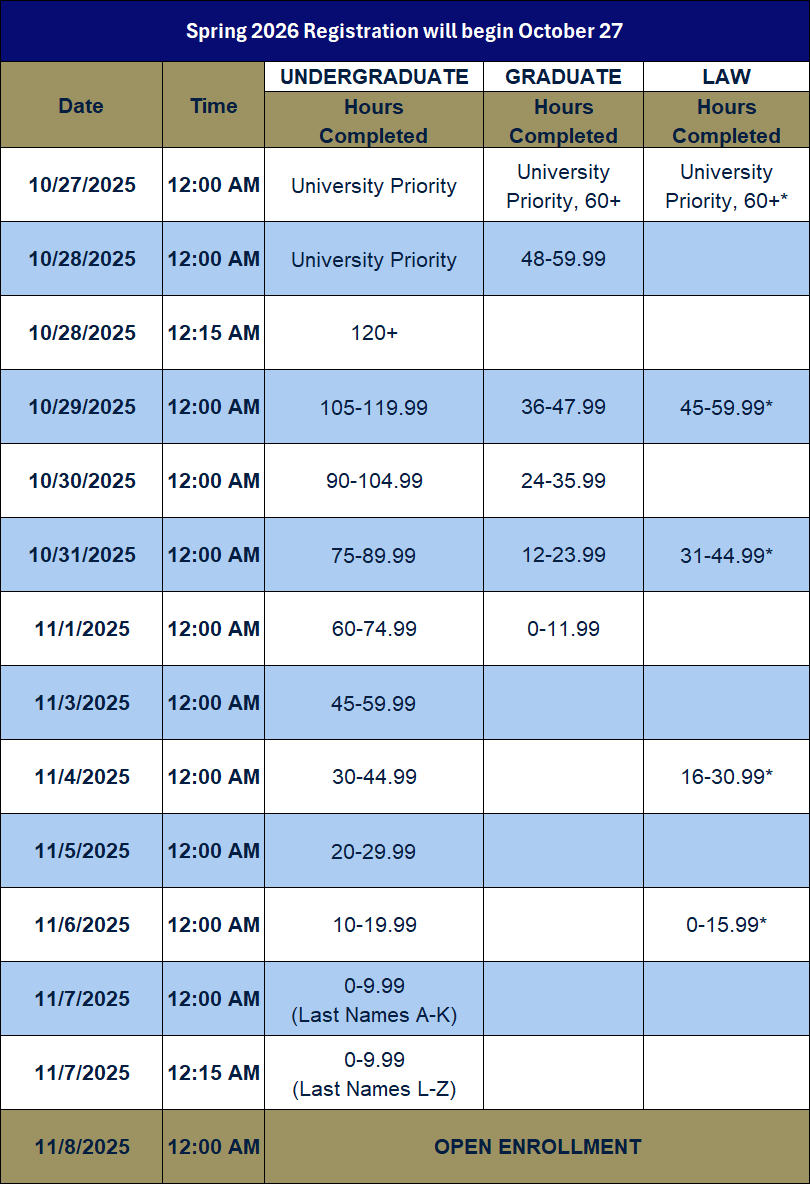
Notes:
* Law appointments begin at noon
Enrollment appointments will be available for student view in Workday during the week of 10/13.
Useful Links
Special Credit/No Credit Grading Basis for Spring 2020
Retroactive Grading Basis Change for Fall 2020 Undergraduate Courses
Retroactive Grading Basis Change for Spring 2021 Undergraduate Courses
