Workday Frequently Asked Questions
Can't find the answer to your question below or on the website? Reach out to: workdayqa@uakron.edu
Workday is a secure, cloud-hosted enterprise software platform. Workday includes modules that support various areas of the University and has been implemented at dozens of other institutions. Workday provides a web-based interface that can be accessed from mobile, laptop, tablet or desktop devices.
There are various benefits to the overall University and to UA’s staff and faculty:
- Simplifies and standardizes processes
- Reduces risk from non-compliant processes and practices
- Uses modern technology to improve processes
- Offers a high-quality user experience, including employee and manager self-service
- Provides 24x7 access to real-time information
The Human Capital Management (HR), Financial Systems and Payroll Workday modules will replace PeopleSoft software and processes within the Platform implementation in 2022. PeopleSoft Campus Solutions (Student) software and processes will be replaced in the Workday Student Implementation project that is scheduled 2022 thru 2024.
There is a cross-functional Steering Committee that represents the various areas of the project. Decisions and changes that need to have leadership oversight and review will be presented to the Steering Committee for discussion and final decision-making. Decisions and changes will be evaluated based on impacts to cost and resources and alignment to the project Guiding Principles.
Absolutely! Workday is a user-friendly system that includes robust search capabilities. An extensive training strategy has been created to support all faculty, staff, and students for each transition. Different modalities of training will be offered to suit a variety of constituent needs.
Updates will be posted to the project website (Project Timeline) and will be shared at the monthly Open Forums
Throughout the project, people will have opportunities to get involved. Some examples include:
- Subject matter experts in functional and unit areas will be asked to participate in customer review sessions, provide feedback and also provide specific input to the project team during the architecture phase.
- People from across the university will have opportunities to be change agents, ensuring people understand the changes and are prepared to adopt them.
- Training will be provided in a “train the trainer” model that will allow people in each functional area to train their colleagues.
- Staff will have opportunities to test functionality by running through scenarios they typically have in their respective units or functional areas.
- There will also be multiple opportunities to participate in open labs and open forums to get information, ask questions, and provide input.
Yes, UA data will be encrypted and stored on secure servers in Workday data centers. Learn more here.
Due to the nature of the migration from PeopleSoft/MyAkron and Empcenter to Workday, we are required to ‘freeze’ certain transactions to ensure a successful go live on June 5th. Data for these transactions will be converted to Workday. Unfortunately, we cannot just flip a switch to turn off the old systems and turn on Workday. This process is called “cutover”.
As seen in the diagram above and the table below, freeze dates are transaction specific and represent the period of time when transactions are unavailable. During the freeze period, the project team will be working to convert data from the old, legacy systems to Workday.
Leave transactions will be tracked manually the week before go live, with the exception of users of the new time clocks. The project team is looking at ways to facilitate the tracking of time during this week, but units should plan to track the time and prepare to enter it into Workday when the system opens up on June1st.
Critical HR transactions include: separations or unusual circumstances vetted through HR.
A critical transaction for Purchasing Services or Accounts Payable would include:
- A purchase and/or payment that is necessary for the protection of life or public safety, the protection of property, or the protection of other university assets.
- A purchase and/or payment that would halt critical university business or academic operations if not processed before the go-live date for Workday.
- A purchase and/or payment that that would result in loss of funding or not meeting obligations as set forth by the state or other regulatory bodies if not processed before the go-live date for Workday.
Your Workday training is available in formats convenient to your learning style and schedule.
Just as important, the Training Catalog page is your one-stop for all IT Workday training. All of the job aids, recordings, and terminology workbooks, are available from a single page.
Training content will be available in formats convenient to your schedule. For example, job aids and recordings are available 365/24/7. Online instructor led training will be available during working hours.
Here is our progressive 3-phase plan:
Phase I: an Introduction to Workday
- Basic navigation
- Searching Workday for objects, tasks, and reports
Phase II: Basic Functions for You
- View Paycheck
- Request/approve time-off
- Set-up notifications and other preferences
Phase III: UA processes, in Workday
- Requisitions
- Budgeting
- Hiring
- Personnel actions
- Everything required to do your job
Check the Training Catalog for links to Brightspace and instructor led courses.
The training tenant, referred to as the Sandbox, is just one of the learn on-demand training formats available. The sandbox will be available to the end-user community in early September.
Use the Training Catalog or the navigation menu to enter the Sandbox.
Yes!
This is a perfect segue to suggest our Introduction to Workday video. We recommend Introduction as everyone's first Workday training course. It's available from the Training Catalog.
Here are some of the topics:
- Basic concepts
- Navigation
- Search
- Workday homepage
- Terminology
The Training Catalog page details our comprehensive listing of big-picture and task-focused content. Available videos, demos, job aids, and concept maps are organized by Workday module (HCM, Payroll, Financials).
No. Students are required to clock-in/out via a physical time clock, web clock, or mobile app.
A half-hour lunch will automatically deduct for an 8.5-hour workday, and an hour lunch will automatically deduct for a 9-hour workday.
No. Employees will not have the ability to enter time directly on their timesheets through "Enter Time.”
No. It’s an overall number of hours per day.
Non-exempt, hourly employees are required to clock-in/out via a physical time clock, web clock, or mobile app.
No. Further, salaried, exempt employees do not need to submit a timesheet for any reason.
Absence requests are submitted through the Absence app.
No. Supervisors will have the ability to approve the timesheets for a group of employees.
June 5, the day Workday goes live.
No. Supervisors will have to adjust their employees’ time.
Yes. EmpCenter will be replaced with Workday on June 5.
Click Here for instruction on Installing Workday Mobile.
Delegation only allows access to the inbox to approve each timesheet. Currently, only managers can review timesheets.
· Employees whose shift begins before midnight on June 4, must clock-in and clock-out using EmpCenter or the old Workforce (EmpCenter) physical time clocks. Employees whose shift begins at midnight or after on June 5, must clock-in and clock-out using Workday or the new Workday physical time clocks.
Holidays will automatically be entered on the timesheets.
Yes. However, the floating holiday must be taken on or before June 30.
In order for the system to track total time in a consistent and orderly way, rounding is done. The system rounds clocked time based on quarter hours, as shown here.
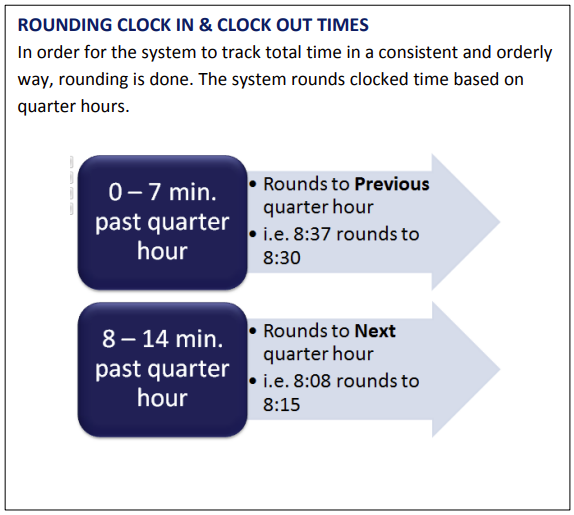
Those working remote may clock in using the web clock or mobile app.
