Workday Time Tracking FAQ
No. Students are required to clock-in/out via a physical time clock, web clock, or mobile app.
A half-hour lunch will automatically deduct for an 8.5-hour workday, and an hour lunch will automatically deduct for a 9-hour workday.
No. Employees will not have the ability to enter time directly on their timesheets through "Enter Time.”
No. It’s an overall number of hours per day.
Non-exempt, hourly employees are required to clock-in/out via a physical time clock, web clock, or mobile app.
No. Further, salaried, exempt employees do not need to submit a timesheet for any reason.
Absence requests are submitted through the Absence app.
No. Supervisors will have the ability to approve the timesheets for a group of employees.
June 5, the day Workday goes live.
No. Supervisors will have to adjust their employees’ time.
Yes. EmpCenter will be replaced with Workday on June 5.
Click Here for instruction on Installing Workday Mobile.
Delegation only allows access to the inbox to approve each timesheet. Currently, only managers can review timesheets.
· Employees whose shift begins before midnight on June 4, must clock-in and clock-out using EmpCenter or the old Workforce (EmpCenter) physical time clocks. Employees whose shift begins at midnight or after on June 5, must clock-in and clock-out using Workday or the new Workday physical time clocks.
Holidays will automatically be entered on the timesheets.
Yes. However, the floating holiday must be taken on or before June 30.
In order for the system to track total time in a consistent and orderly way, rounding is done. The system rounds clocked time based on quarter hours, as shown here.
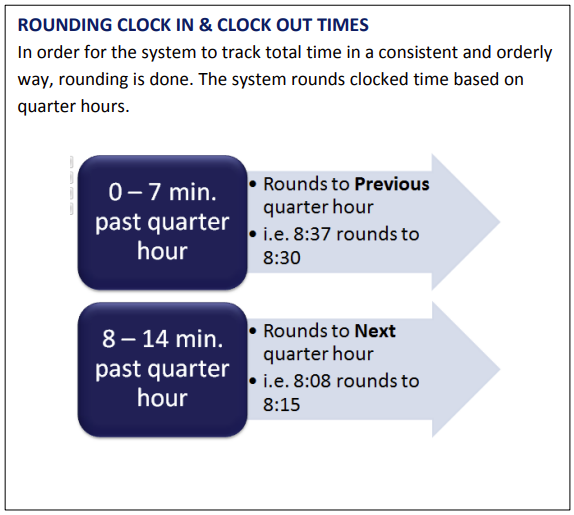
Those working remote may clock in using the web clock or mobile app.
